Checklist: Secure Your Website in 10 Steps Before Launch
Don’t leave any vulnerabilities behind
Launching a website without proper security measures is like leaving the front door of your house wide open. Cyber threats are constantly evolving, and it’s not just large companies that are targeted—small businesses, freelancers, and bloggers are equally at risk. Even a minor vulnerability can lead to data breaches, loss of credibility, or even legal consequences.
To prevent that, here is a complete checklist of 10 essential steps to follow before making your site live, ensuring stability, protection, and compliance with the latest standards.


1. Update All Software and Plugins
The first line of defense against cyber threats starts with a simple action: updating your software. Every CMS (WordPress, Joomla, Drupal), plugin, or extension has vulnerabilities that can be exploited by hackers. Regular updates not only fix bugs but also patch security gaps that cybercriminals target.
Additionally, updates often improve performance and fix issues that could cause errors on your site. Before going live, make sure that:
Your CMS is running the latest stable version
All plugins are up to date
Themes are not outdated or abandoned by developers
It may seem basic, but an outdated site is an open door for cyber threats.
Reference: Why you should install software updates today – Norton

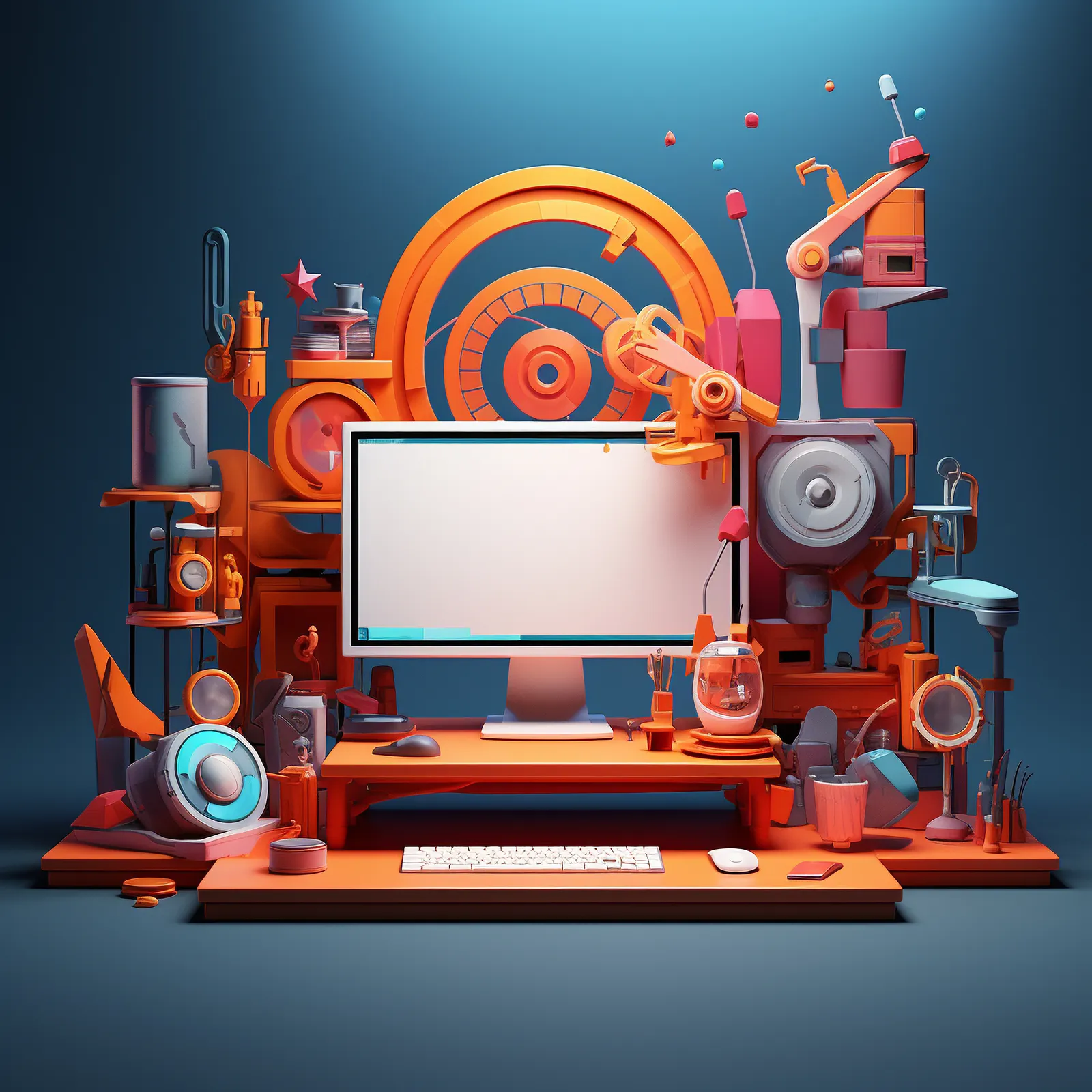
2. Secure Administrative Access
Your admin panel (e.g., wp-admin for WordPress) is one of the most targeted entry points for hackers. If an attacker gains access to this area, they can modify content, install malware, or steal data.
To protect this access, several best practices should be implemented:
Change the default login URL: Replace “wp-admin” with a custom path to avoid automated attacks.
Use a strong password: Avoid simple words; opt for complex combinations of uppercase, lowercase, numbers, and special characters.
Enable two-factor authentication (2FA): A password alone is not enough. 2FA adds an additional layer of security.
Additionally, limit login attempts to prevent brute force attacks. Any repeated failures can trigger a temporary IP block, reducing risks.


3. Encrypt Communications with HTTPS
When a user visits your site, the information exchanged—such as login credentials or payment details—needs to be encrypted. That’s where HTTPS comes in. This protocol encrypts data transferred between the user and the server, preventing interception by third parties.
A site running on HTTPS is also favored by Google in search rankings, boosting your SEO. To make it work, simply install an SSL/TLS certificate and configure it correctly. Before launching your site, ensure that:
All pages are accessible over HTTPS
No resources (images, scripts) are still served via HTTP
The SSL certificate is valid and up to date
4. Deploy a Web Application Firewall (WAF)
A Web Application Firewall (WAF) is a security layer that filters and monitors HTTP traffic between a web application and the internet. It protects against:
DDoS attacks
SQL injections
Cross-Site Scripting (XSS)
The WAF acts like a security guard, inspecting each request to detect suspicious behavior. This means that even if a vulnerability exists somewhere in your application, the WAF can block the attack before it exploits it.
👉 For extra protection, consider a resilient infrastructure against DDoS attacks to keep your site online even under threat.


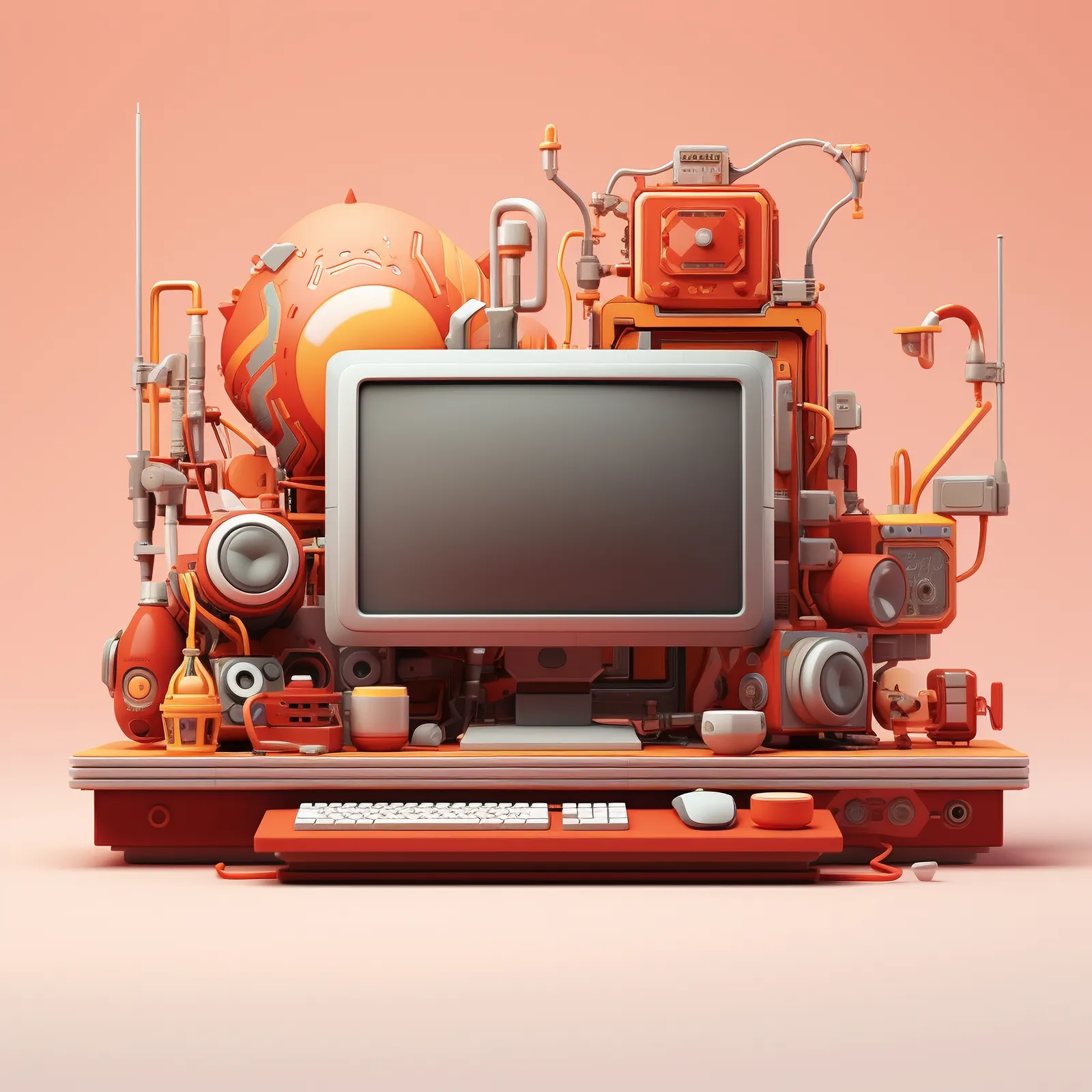
5. Regularly Back Up Your Data
Before even thinking of going live, you must implement a regular backup system. This critical step allows you to quickly restore your site in case of failure, attack, or accidental deletion.
Here’s what you need to back up:
Databases
Media files
Plugins and configurations
Store these backups in a secure location separate from your primary server, such as a cloud service or external hard drive. Good practice also includes testing the restore process to ensure that backups are valid.
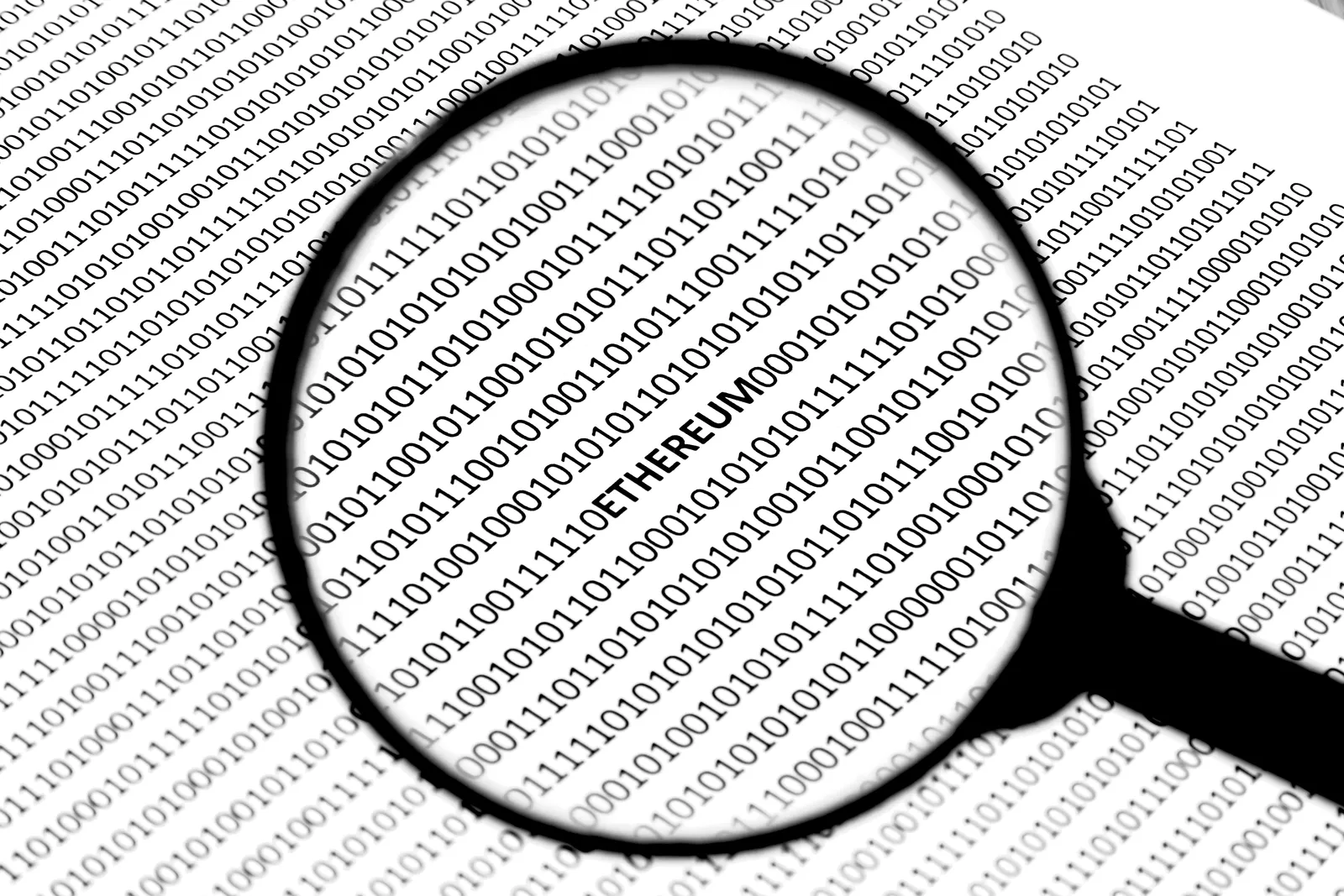

6. Scan for Vulnerabilities
A vulnerability scan helps identify security weaknesses before they are exploited. There are several tools for this purpose:
Sucuri SiteCheck for WordPress sites
Qualys SSL Labs for HTTPS encryption checks
Nessus for full security audits
A good scan covers SQL injections, XSS vulnerabilities, plugin flaws, and server misconfigurations. Once vulnerabilities are identified, patch them immediately.
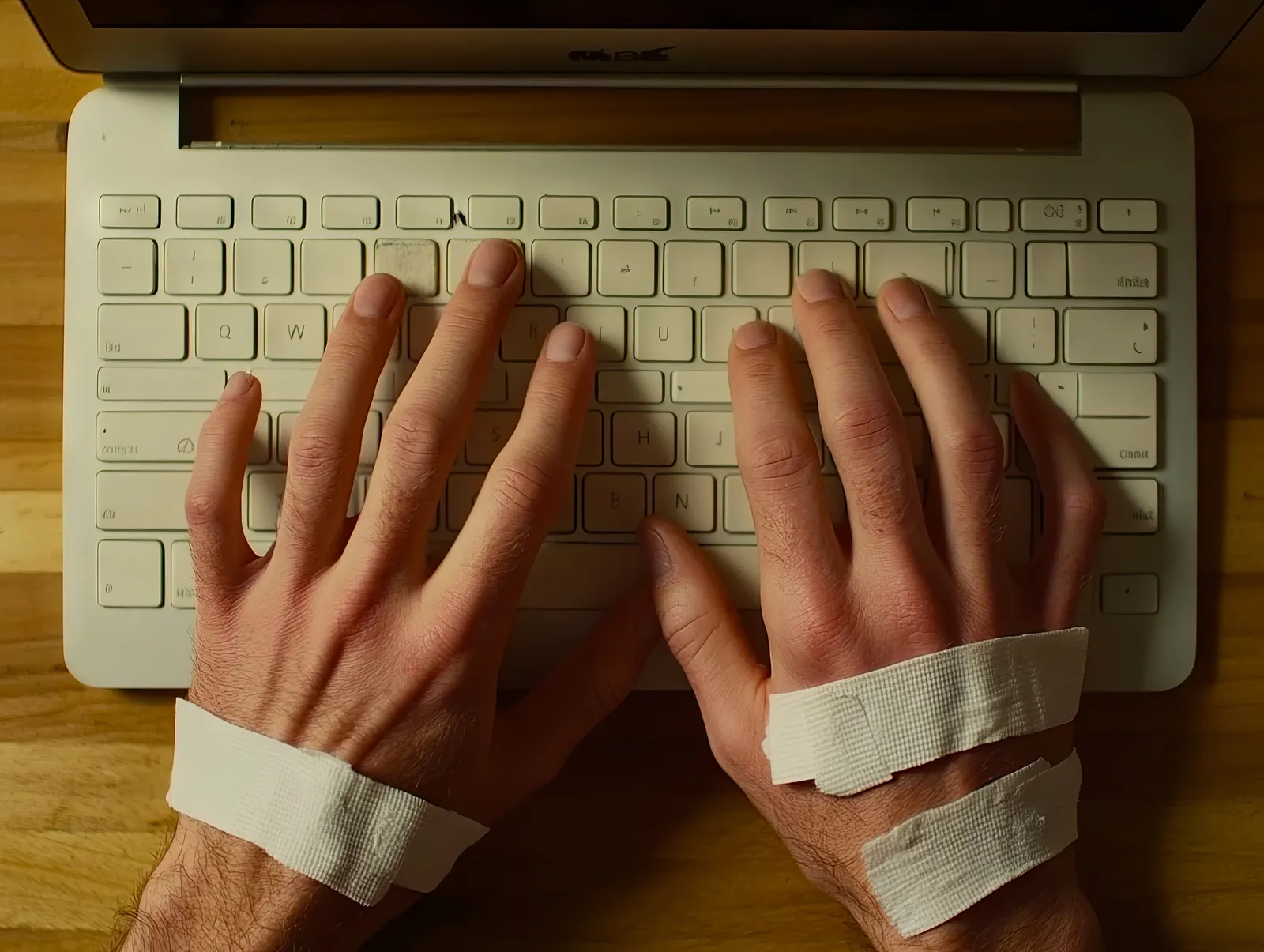

7. Disable Unused Features
The more features you have enabled, the more doors there are to your site. Many CMS platforms activate default modules that are not always necessary and could serve as entry points for hackers.
Steps to secure unused features:
Disable file editing from the dashboard (WordPress allows theme and plugin file editing by default).
Remove unused plugins and themes—even inactive ones can still pose a risk.
Disable open APIs like XML-RPC if not in use.
Close unused server ports to prevent unauthorized access.
Reducing your attack surface minimizes vulnerabilities and improves overall security.


8. Properly Configure File Permissions
Every file on your server has a set of permissions that dictate who can read, write, or execute it. Poor configuration can allow hackers to access your sensitive files.
Best practices:
Use 755 for directories (read and execute only)
Use 644 for files (read-only)
Ensure critical files (e.g., wp-config.php, .env) are not publicly accessible
Before launch, perform a full audit of these permissions to ensure there are no vulnerabilities.


9. Monitor Activity Logs
Logs are the silent witnesses of everything happening on your site: logins, file modifications, failed login attempts, and more. They are crucial for identifying suspicious behavior.
Best practices:
Set up real-time alerts for unusual activity
Review logs regularly for anomalies
Store logs off-site to prevent tampering
If you can see it, you can fix it. Visibility is the first step to security.


10. Test Before Launch
Before hitting “publish,” your site must undergo a comprehensive test:
Performance tests: Load times, scalability under traffic spikes
Security tests: SQL injection, XSS, brute force attempts
Compatibility tests: Different browsers, mobile vs. desktop
Functionality tests: Contact forms, checkout processes, links
Testing ensures your site launches smoothly without critical errors that could impact user experience or security.
🔗 80 Things to Check Before, During, and After Launching a Website – HubSpot
Launch with Confidence
Securing your site before launch is not just a technical precaution—it’s a necessity. Every step on this checklist is a layer of protection against data loss, hacking, and reputation damage.
Need a pre-launch audit? Contact us today.
We’ll make sure your site is ready to face the digital world securely.